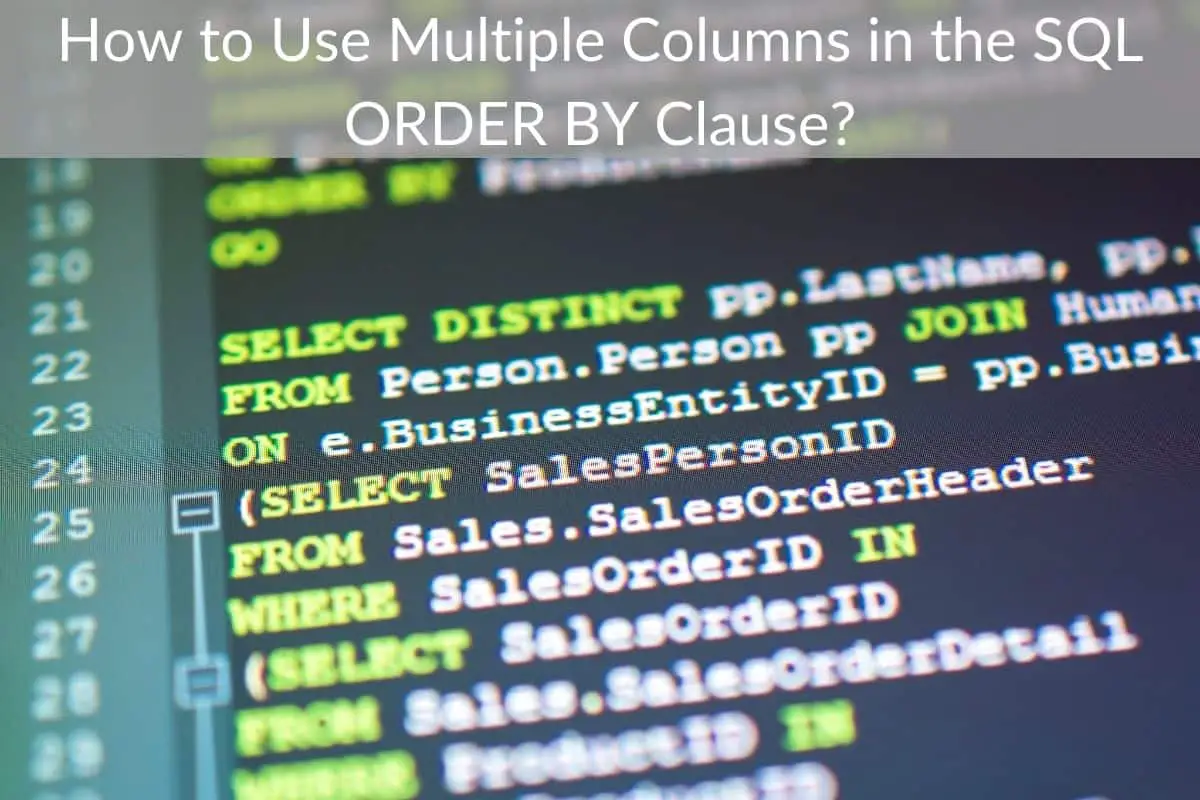Table of Contents
The SQL ORDER By statement and how to smartly use it in your daily activity is more than likely during an interview regarding SQL programming language. The interviewer will seek to evaluate your knowledge on the topic by throwing such random questions. Therefore, in this article we have come up with the best answers you can give in case you come across thi topic.
*This post may contain affiliate links. As an Amazon Associate we earn from qualifying purchases.
What Is the ORDER BY Clause in SQL?
It is a statement used to sort the records in an SQL?result set. The ORDER BY keyword is a function used to sort the result set in one or several columns. By default, it sorts the records in an ascending order in most databases. To sort them otherwise, you can use the DESC keyword.
Here’s the basic syntax of the ORDER BY clause in SQL:
SELECT expression
FROM table_name
[WHERE condition]
[ORDER BY 1st column, 2nd column, ?nth column] [ASC or DESC];
The ?expressions? include the columns or calculations that you would like to retrieve. The ?Tables? parameter refers to the particular table from which you want to extract your records. Usually, there should be more than one table listed in the FROM clause. The WHERE conditions have to be met for the records to be selected. ASC and DEC which are optional are just the criteria on which to sort the data, either, in ascending or descending order.
It is, however, crucial to note that if the ASC or DESC modifiers are not provided in the ORDER BY statement, the results will be arranged by ‘expression’ through ?ORDER BY expression ASC? format. The SQL order by descending statement is as follows; ?ORDER BY expression DESC.? ORDER BY clause is usable in a SELECT clause, SELECT limit and DELETE clauses in MySQL language.
How to Use the ORDER BY Clause with Multiple Columns
When using a select statement, the results are often returned in no particular order, hence the need for the order by statement. Below is an example of a MySQL order by statement in practical use.
SELECT Company_Name, Contact_Name, Town, Country
FROM Contractor
ORDER BY Company_Name
In this scenario the default sort order will be in ascending order, that is, from a to z. You can change this according to preference. For instance, if you want a list of all suppliers in reverse alphabetical order or descending order, the SQL order by clause will look as follows:
SELECT Company_Name, Contact_Name, Town, Country
FROM Contractor
ORDER BY Company_Name DESC
To output several columns, which is where the real power of the ORDER BY SQL clause lies, you have to use a different format shown below.
SELECT Company_Name, Contact_Name, Town, Country
FROM Contractor
ORDER BY Company_Name, Town
The output of this statement will list the records in the CompanyName and Town columns in ascending order.
The SQL ORDER BY statement is one of the essential functions of the SQL language. The answers discussed in this article are sufficient to help you respond to any questions with regards to the topic that any interviewer may ask. Make sure to give us your thoughts on the answers we?ve provided for you here.