Table of Contents
Too often, when creating websites or publishing web-based content, people seem to be thinking back to the movie Field of Dreams:
*This post may contain affiliate links. As an Amazon Associate we earn from qualifying purchases.
?If you build it, they will come.?
Sure, it worked in that movie, but that?s why it?s a fictional story and not real life. Building and maintaining a website requires a significant amount of time, money, and energy. You must generate the maximum return on these efforts. It?s not enough to have a great website, you must do everything you can to help potential customers and other users easily find it.
That?s where search engine optimization (SEO) comes in. Related to SEO is the decision to use either JavaScript Object Notation (JSON) or Extensible Markup Language (XML) as the means for your website and its content to connect to the world via the internet.
What are the nuts and bolts of SEO, JSON, and XML you need to know to effectively publicize your site? We?ll go over the basics below, so you can determine your best choice in the JSON vs. XML debate.
The Basics of SEO
It?s the eternal dilemma: How do you drive productive traffic to your website, so you can sell your products and services? One traditional method carried over from pre-internet days is paid advertising. This can include Facebook ads, banner ads on related websites, pay-per-click (PPC) or cost-per-thousand (CPT) ads, or targeted email campaigns. All of these, however, can quickly become expensive and labor-intensive.
Search Engine Traffic
Then again, how do most people find what they?re looking for on the internet? It?s something you likely do multiple times every day: use a search engine like Google, Bing, or Yahoo. That means you want your website and its content to be as high as possible in the search engine results. Ideally, you want your site to be ?above the fold,? in the first few results at the top of the screen, so there?s no need to even scroll down.

And if your website is on the second page ? or later! ? of the search engine results? You may as well be on the last page because hardly anyone ever makes it past the first page without finding what they need or trying a new search.
Search Engine Algorithms
All search engines use proprietary, ever-evolving algorithms to rank search engine results. These search engine algorithms are always something of a mystery because no company wants people to know exactly how they work. Otherwise, outside entities could unfairly game the system to push their websites to the top of search engine results. Of course, this doesn?t stop people from trying, which is why these algorithms are in a constant state of flux in response to these efforts.

One way to improve search engine results is to use metadata ? information about your website overall as well as its individual pages ? embedded into the Hypertext Markup Language (HTML) code used to build pages. This metadata can include information such as a page description, keywords, author, designer, and copyright.
Markup Languages
While metadata isn?t visible on the webpage itself, it can be read by search engines and is used to help determine ? along with other factors ? the order of a search?s results. Beyond the HTML of a website or webpage, however, is the underlying markup language which makes this information available to the rest of the internet.

?????A helpful comparison is to think about a warehouse full of boxes with different electronics components inside them. The TV in one box and the stereo in another are analogous to content on different web pages. The information printed on the outside of the box which lets warehouse workers know what?s inside ? that it?s a TV or stereo, the manufacturer, and which side to keep facing up ? is equivalent to a markup language.
Structured Data and Schemas
All markup languages use conventions from Schema.org to organize and structure web-based data. For example, it?s possible to download and use industry-specific schemas ? like this local business schema ? which makes it easier to communicate more specifically what?s on your webpage to Google as opposed to just general information.
Two of the most common markup languages are JSON and XML, so we?ll go over the basics of how each one works in relationship to SEO.
What Is JSON?
Developed in 2001, JSON is a programming-language-independent, data-interchange format based on JavaScript. It was initially developed by Douglas Crockford to provide a protocol for server-to-browser communication in real time without Java or Flash browser plugins.
Here?s a brief example:
{?Students?:[
{ ?firstName?:?Tegan?, ?lastName?:?Cole? },
{ ?firstName?:?Megan?, ?lastName?:?Apuan? },
{ ?firstName?:?Gage?, ?lastName?:?Tipton? },
{ ?firstName?:?Bo?, ?lastName?:?Mello? }
]}
JSON, JSON-LD, and SEO
Ultimately, the power JSON has to optimize SEO has to do with its use of a markup schema for a web document. In fact, JSON-LD (Linked Data) has even more powerful features to organize structured data. Without doing a deep dive into the vocabulary and grammar of JSON or JSON-LD, it?s important to know Google supports JSON-LD syntax for additional content such as:
- social profile links beyond Google+
- site link search boxes
- Knowledge Graph events
- event-rich snippets
- contacts
- company logos
In addition, all this information is contained in a <script> tag in either the page body or head. Nested items are expressed more easily because markup is not inserted between text visible to the user.
Ultimately, using JSON or JSON-LD allows you to create a richer representation of the data on your site. This allows Google and other search engines to more effectively index it for use in search engine results.
What Is XML?

First developed in the late 1990s, XML is a markup language which is a set of rules to encode documents and data, so they are machine- and human-readable. After its release, XML was widely adopted and hundreds of document type definitions (DTDs) are readily available.
Here?s the same example used above with JSON but written with XML:
<Students>
<Student>
<firstName>Tegan</firstName> <lastName>Cole</lastName>
</Student>
<Student>
<firstName>Meganj</firstName> <lastName>Upon</lastName>
</Student>
<Student>
<firstName>Gage</firstName> <lastName>Tipton</lastName>
</Student>
<Student>
<firstName>Bo</firstName> <lastName>Mello</lastName>
</Student>
</Students>
XML Sitemaps and SEO
The primary way in which XML aids SEO is through the use of XML sitemaps. XML sitemaps provide a roadmap for search engines to productively index your website. A sitemap provides a list of site URLs with a preferred order of importance in relationship to each other. Additional information can also be included such as frequency of page updates and the date of each page?s most recent update.
Creating XML Sitemaps
While creating an XML sitemap may seem daunting, it?s critical for SEO. There are ways to optimize XML sitemaps to receive maximum return from them:
- Use plugins and tools to create a Google XML sitemap.
- Test and submit your sitemap to Google.
- Prioritize pages with user engagement, unique content, video, and images.
- Use the ?link rel=canonical? tag to designate the main page when there are multiple, similar pages.
- Don?t include URLs which are ?noindex.?
- Create rule-based dynamic sitemaps for larger sites.
- Use Atom/RSS feeds to inform search engines you?ve added website content or otherwise updated a page.
- Keep the file size of your sitemap as small as possible to reduce server load.
- Create multiple sitemaps if your site has more than 50,000 URLs.
JSON vs. XML for SEO: What?s Your Best Choice?
When it comes to JSON vs. XML, there are key features which are common to both as they communicate data to and from a web server. For example, each of them:
- can utilize XMLHttpRequest for fetching
- can be parsed ? that is, understood ? by multiple programming languages
- are structured and hierarchical, having values within values
- are self-describing, that is, readable by humans
There are, however, some fundamental differences. XML was more widely used at the turn of the century. Today, JSON is likely your best bet moving forward, especially as Flash and Java plugins are not as prevalent now as in the past.
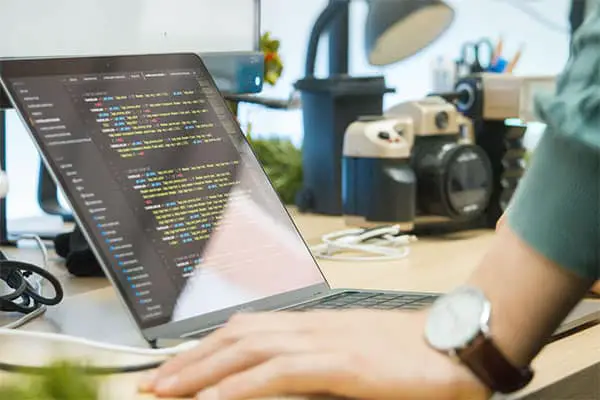
This is especially relevant for AJAX applications. JSON only needs a standard JavaScript function to be parsed into a JavaScript object. On the other hand, XML requires an XML parser to go through the document to extract values and store in variables.
For the purposes of SEO, and as demonstrated in the examples above, JSON is designed to be more compact and communicate faster, which is key for indexing as well as engaging and retaining web traffic. Plus, JSON can work with arrays and is more robust in identifying content on pages as opposed to being URL-driven like XML.
Additional Resources
Both JSON and XML are designed to be easily used, especially as they are programming-language-independent in terms of how they work. To learn more, you should check out these resources:
- Introducing JSON
- XML.com
- Schema.org
In the end, while there are clear distinctions between JSON vs. XML, no matter which one you choose to go with, you need to use the available features to make your website data as easy to read and find as possible.

