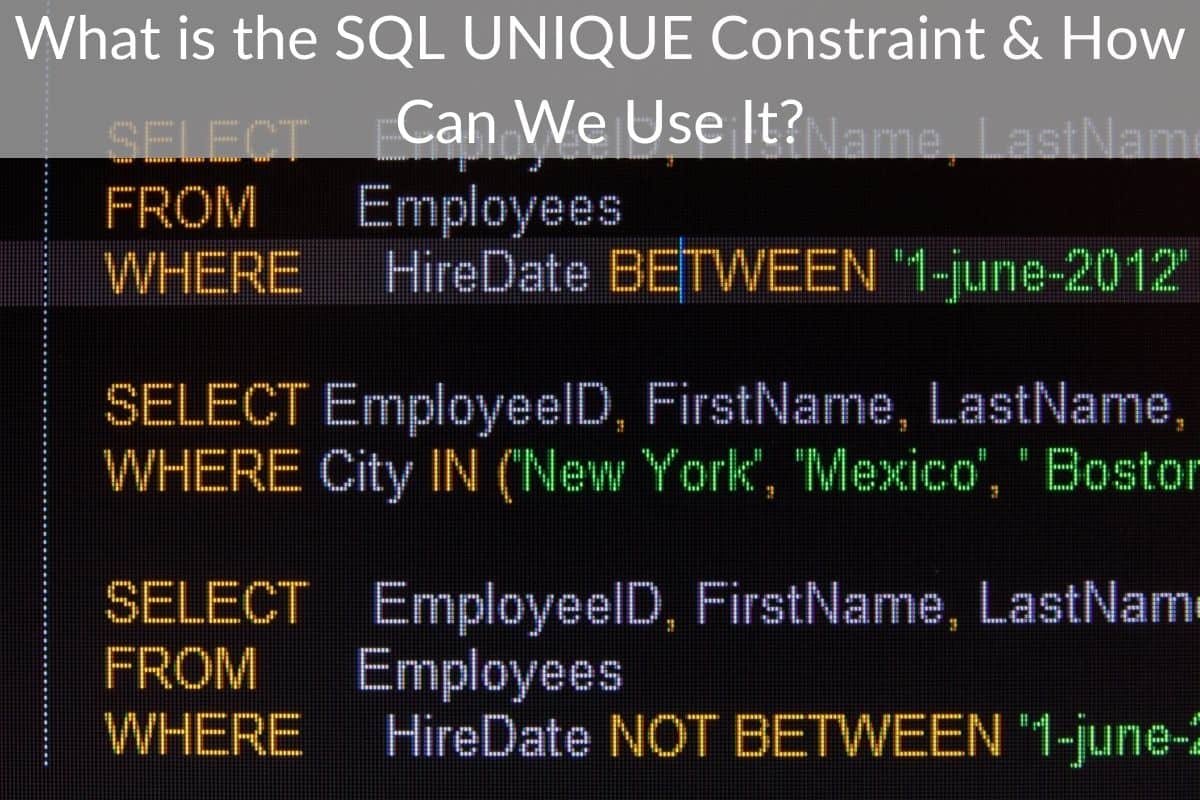Table of Contents
*This post may contain affiliate links. As an Amazon Associate we earn from qualifying purchases.
There are fundamental questions that interviewers usually ask regarding programming as a field for instance. It is vital to understand the basic concepts in languages such as SQL to enable you to ace an interview. Therefore, we will discuss the SQL unique constraint to provide you with sufficient information in case you come across it during an IT interview.
What is the SQL_UNIQUE Constraint?
The SQL unique constraint is a unique identifier for each record in a database file. Just like the primary key, it guarantees uniqueness for a column or more in a table. The only difference is that there can be more than one UNIQUE constraints in a table, but a single primary key. The SQL unique ensures that two records aren?t containing identical or duplicated information in a specified column.
In SQL Server 2016, a unique constraint can be created by employing the SQL Server Management Studio. Another way is through the use of Transact-SQL. Both ways ensure no duplicate values in those columns that are not assigned a primary key. When SQL unique is created, a corresponding SQL unique index is automatically established.
How to Use the SQL UNIQUE Constraint
The following SQL select unique statement creates a unique constraint on the ?Student_ID? column when the ?Students? table is created.
CREATE TABLE Students
(
Student_ID int NOT NULL UNIQUE,
LastName varchar(200) NOT NULL,
FirstName varchar(200),
Address varchar(200)
Town varchar(255)
)
However, to allow the naming of a UNIQUE constraint or define a UNIQUE constraint on several columns within a record, the following SQL select unique syntax is more appropriate:
CREATE TABLE Students
(
Student_ID int NOT NULL,
LastName varchar(200) NOT NULL,
FirstName varchar(200),
Address varchar(200)
Town varchar(255)
CONSTRAINT uc_StudentID UNIQUE (Student_ID,LastName)
)
You can also opt to remove the unique constraint for one reason or the other. There is also a syntax for that as shown below:
ALTER TABLE Students
DROP CONSTRAINT uc_StudentID;
There is, however, another option of inserting the UNIQUE Constraint in an already existing table. It involves the use of the syntax;
ALTER TABLE STUDENTS
MODIFY ADDRESS INT NOT NULL UNIQUE;
The function can be tweaked to allow naming constraint in several columns. To do that, use the syntax:
ALTER TABLE STUDENTS
ADD CONSTRAINT myUniqueConstraint UNIQUE(StudentID,LastName);
Creating a SQL UNIQUE CONSTRAINT Using SQL Server Management Studio
To create the unique constraint:
? Go to the Object Explore and right click on the table on which you want to add it to and click Design.
? In the Table Designer menu select the Indexes/Keys
? On the dialog box that appears click on Add
? Go to the grid under the General tab, select Type and then choose your SQL Unique Key from the drop-down menu box on the right.
? Go to the File menu and click Save the table name.
These are some examples of how to implement the unique SQL constraint in the SQL server.
The purpose or application of SQL’s UNIQUE constraint is based on its ability to make particular columns unique in a record. Therefore, read this detailed information to understand how you can answer all the questions regarding unique SQL constraint. Also, send us your thoughts on the same if you have any.