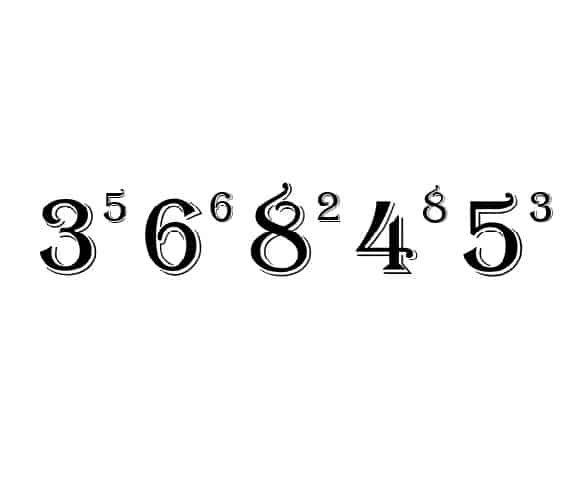Table of Contents
*This post may contain affiliate links. As an Amazon Associate we earn from qualifying purchases.
During your IT interview, you may be asked how to add exponents in HTML. The answer to this one is very simple. Take a look and find out what you need to say to ace your interview!
How to Add Exponents in HTML
You can add exponents in HTML by using the superscript tag, which will format these?properly. It is extremely easy to use and it makes writing HTML exponents a piece of cake. We?re going to take an example so that you can see how this superscript is applied.
Writing HTML Exponents Made Easy
Let?s say we want to write 3 to the power of 7 in HTML. The only thing you need to remember is the HTML superscript tag that you need to use. Take a look to see just how easy it is!
?3<sup>7</sup>?
Output: 37
This is everything you need to remember. Now you know how to add exponents in HTML! Congratulations! We hope this is one of the questions you get during your IT interview because it is by far one of the simplest out there. Good luck from the IT Interview Guide team!